Terminal
Features
Terminal
It is possible to start terminals from Monterey, by clicking the "Terminal" button in the taskbar.

New terminals can be started via the "New terminal" button, and selected terminals can be stopped via the "Kill selected" button. The native terminal of your operating system will be used. In the following screenshot cmd.exe is shown, as Monterey was running on Windows. 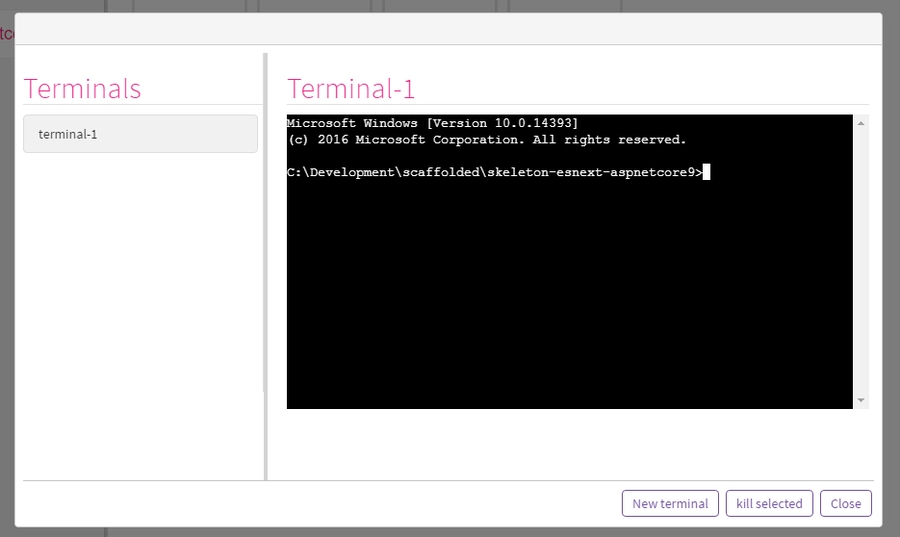
Last updated